18 stellar SaaS FAQ templates and how to create one
18 stellar SaaS FAQ templates and how to create one
FAQ (Frequently Asked Question) pages are often overlooked in place of other website additions, like product pages, pricing pages, or integration documentation. For SaaS companies, where product complexity and onboarding friction are common, a focused FAQ using SaaS FAQ templates can make a measurable difference.
While all these resources benefit a business, giving customers a way to find their own answers is invaluable. Between the cost savings self-service options bring and the customer satisfaction that comes with fast support, you should not overlook FAQs.
In this guide, we will go over the basics of FAQs and answer common questions about this self-service tool. Here is a quick look at everything we will cover:
More in this guide:
What is an FAQ page?
A frequently asked questions page, or an FAQ page for short, is a key part of a knowledge base because it addresses your customers' most common questions and is useful at all stages of the customer journey. FAQs start with a question and then provide a concise answer. For SaaS companies, FAQs also act as lightweight product documentation, onboarding aids, and SEO landing pages that capture intent from users searching for help.
Why are FAQ pages important for good customer service?
FAQs are important for a few reasons, including:
- Accessibility, Links on an FAQ page guide users through your product documentation and website, helping them find the information they need at any time.
- Accuracy, The FAQ page should be a single source of truth, offering customers answers to general and product specific questions.
- Affordability, When customers can get answers themselves, they do not have to rely on customer service agents. This ultimately lowers payroll costs and reduces time to resolution.
The purpose of an FAQ page is to provide quick answers to common questions that your business can anticipate. SaaS companies should continuously expand this resource as they gather product telemetry, support ticket data, and search term trends.
"Having an FAQ page is a way to be more proactive and predictive with what your customers or clients are going to need help with. It's also an opportunity to point people in the direction you want them to go. If there is something you want to make sure they see, an FAQ is a great place to put it."
, Maddie Hoffman, director of self service and automation
What should an FAQ page include?
Here are some examples of popular questions that businesses across industries answer in their FAQ. SaaS companies can reuse these as templates, or adapt them into FAQ templates for SaaS that match product features and plans. Feel free to copy and paste any of these and tweak them to your liking. Or use them to come up with new questions.
Account:
- How can I reset my password?
- How do I edit my account information?
- Can I reset my security questions?
Neutral:
- Do you have a warranty?
- Do I need to sign a contract?
- Do you have any physical locations?
Orders, billing, subscription:
- What is your refund policy?
- What should I do if my subscription charge is incorrect?
- How can I view my invoices?
- When will my pre-order or beta access be available?
Payments and billing present:
- What payment methods do you accept?
- Do you offer invoices for enterprise customers?
- How can I check my account balance or credits?
- Do you support financing platforms for purchase of annual plans?
- Do you offer Apple Pay?
Product or service questions:
- What features are included in each plan?
- What services do you offer for onboarding and migration?
Integrations and developer questions:
- Which third party integrations do you support?
- Where can I find API documentation?
Shipping and delivery, if applicable:
- How long does shipping take for any physical onboarding kits?
- Do you ship internationally?
- Do you offer free delivery?
Most of these questions work for any business, but you will need to come up with SaaS specific questions based on your unique product, such as troubleshooting steps, known issues, or version updates.
Where can you publish an FAQ page?
Businesses have multiple strategic locations where they can publish FAQ pages to maximise accessibility and customer satisfaction. The most common and effective approach is creating a dedicated FAQ section on your company website, typically accessible through the main navigation menu or footer links. This central location serves as a comprehensive resource that customers can reference at any time, reducing support ticket volume and improving user experience.
Here are some strategic placement locations:
- Website navigation, Header, footer, or dedicated help and support menu section
- Product and service pages, Contextual FAQs and SaaS FAQ templates addressing specific features and plans
- Checkout and conversion points, Addressing common purchase and upgrade hesitations
- Customer portal or account dashboard, For existing customer support and plan management
- Social media business profiles, Platform specific FAQ features
- Email signatures and automated responses, Link to comprehensive FAQ resources
- Physical locations, QR codes linking to digital FAQ pages for events or in person onboarding
The effectiveness of your FAQ strategy depends largely on meeting customers where they naturally seek information. Modern SaaS businesses benefit from a multichannel approach that distributes FAQ content across digital touchpoints rather than relying solely on a single webpage. This might involve embedding contextual answers directly into user workflows, or creating hybrid experiences that blend product UI help with your knowledge base.
The goal is to create a seamless support ecosystem where answers are always within reach, regardless of how or where customers choose to engage with your product.
18 FAQ page examples
Before you start building an FAQ page, you should know what features to include.
We rounded up 18 FAQ examples with unique characteristics, such as user experience, design, and additional self service offerings, that make these pages especially successful. Several of these are SaaS companies, making them great inspiration if you are looking for SaaS FAQ templates or examples.
1. AdEspresso, AdEspresso Help
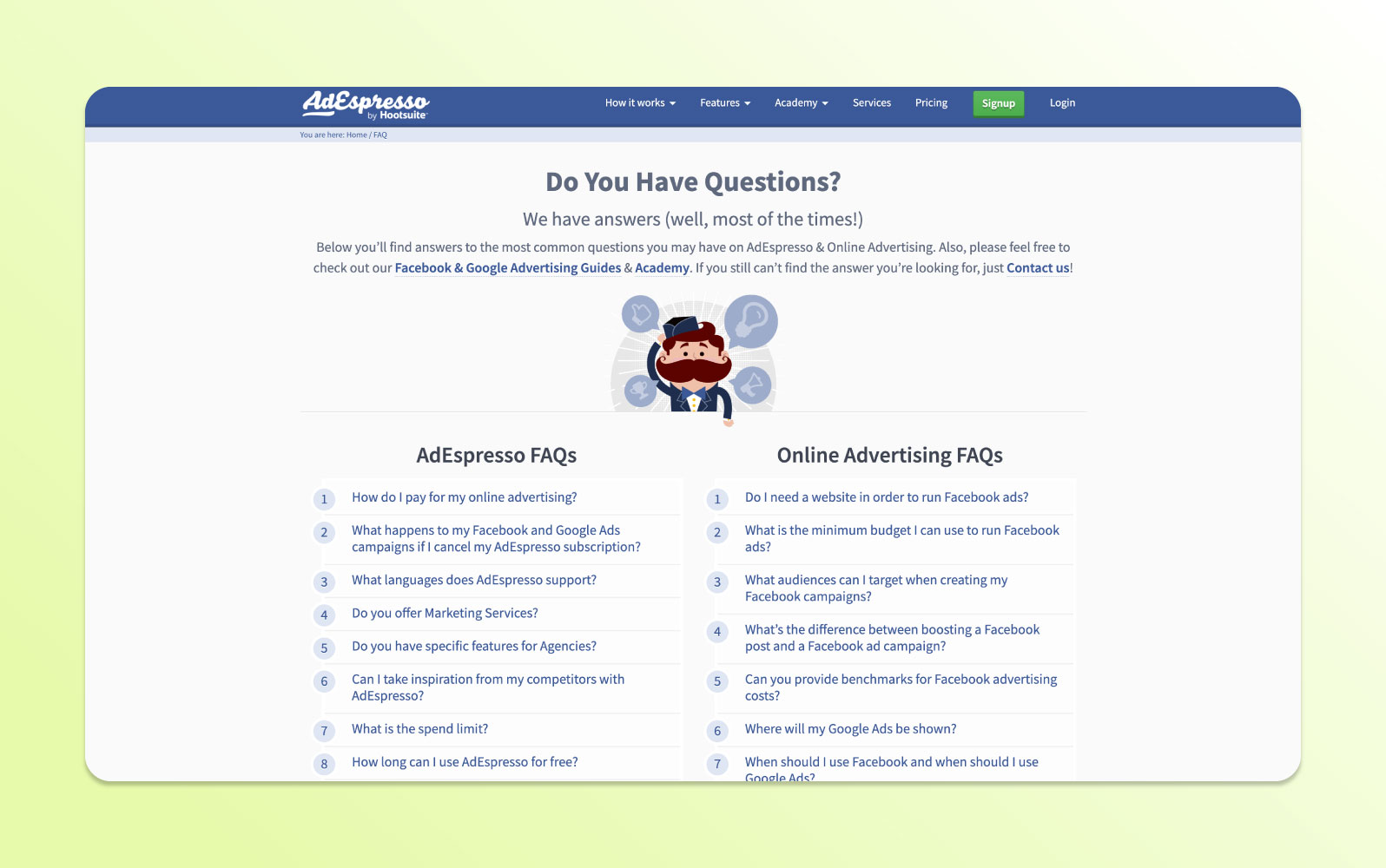
Ad campaign company AdEspresso aims for simplicity on its FAQ page with only a handful of questions and answers, but it is effective. Each question, when clicked, goes to a microblog with hyperlinks that guide the user to more information.
And if readers do not see the question and answer they are looking for on the page, AdEspresso's intro paragraph provides additional online resources, as well as the option to contact customer support.
The resulting FAQ page is straightforward, intuitive and genuinely helpful. These are attributes any customer will appreciate, and they translate well to SaaS FAQ templates aimed at onboarding and common account questions.
2. Adobe, Creative Cloud FAQ
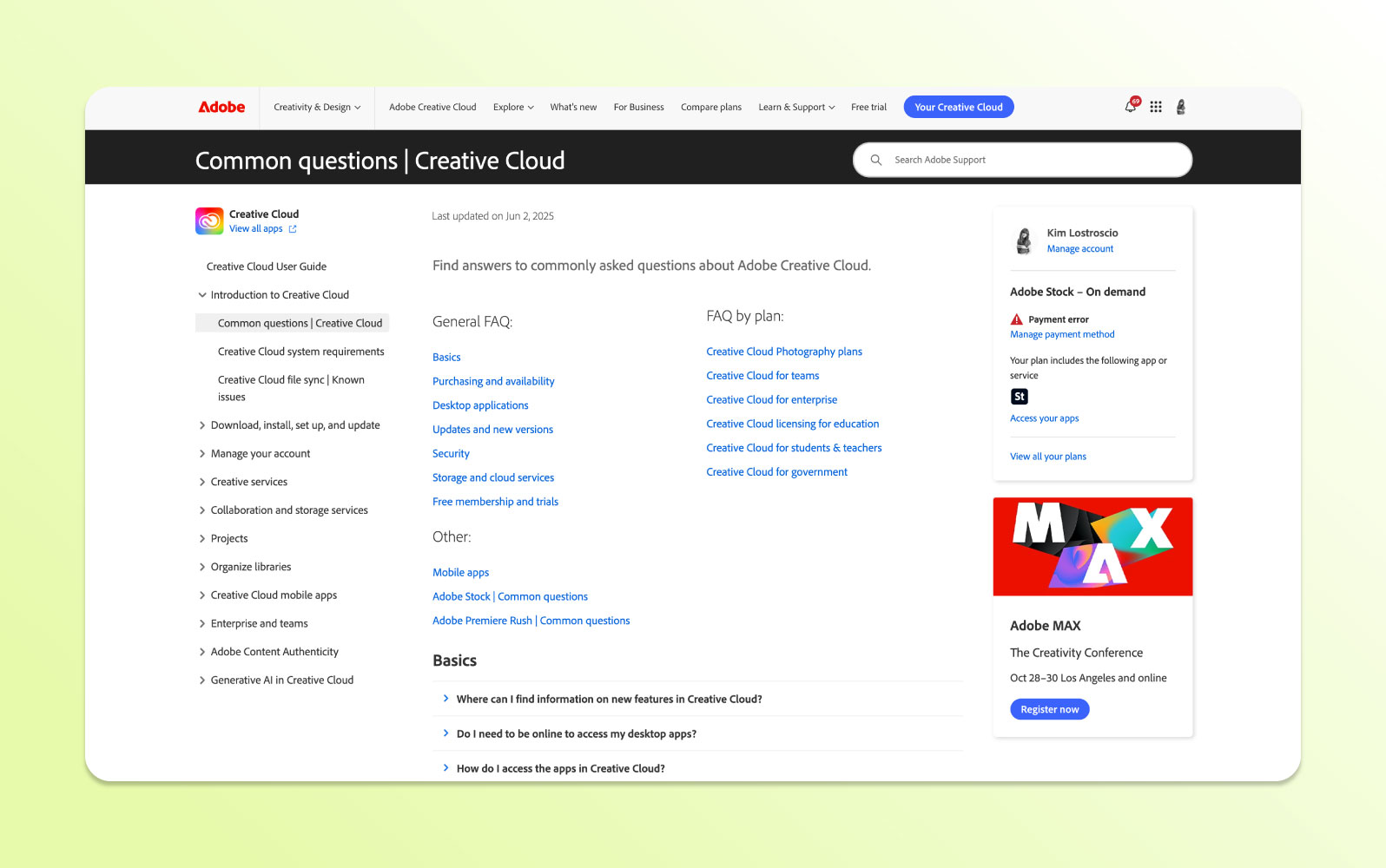
Adobe, a company well known for its powerful design and editing products, opted for a more traditional FAQ approach by only listing questions and answers, proving that a simple design layout can still be effective.
The Creative Cloud FAQ page is successful because it offers several ways for users to search. These include:
- A search bar
- A sidebar menu that lists different categories
- A set of commonly asked questions separated by category headings
- A virtual assistant chat feature
As a bonus, Adobe ends the page by requesting reader feedback to improve its FAQ offerings. This feedback loop is something SaaS teams can adopt when iterating on SaaS FAQ templates.
3. Airbnb, Airbnb Help Centre
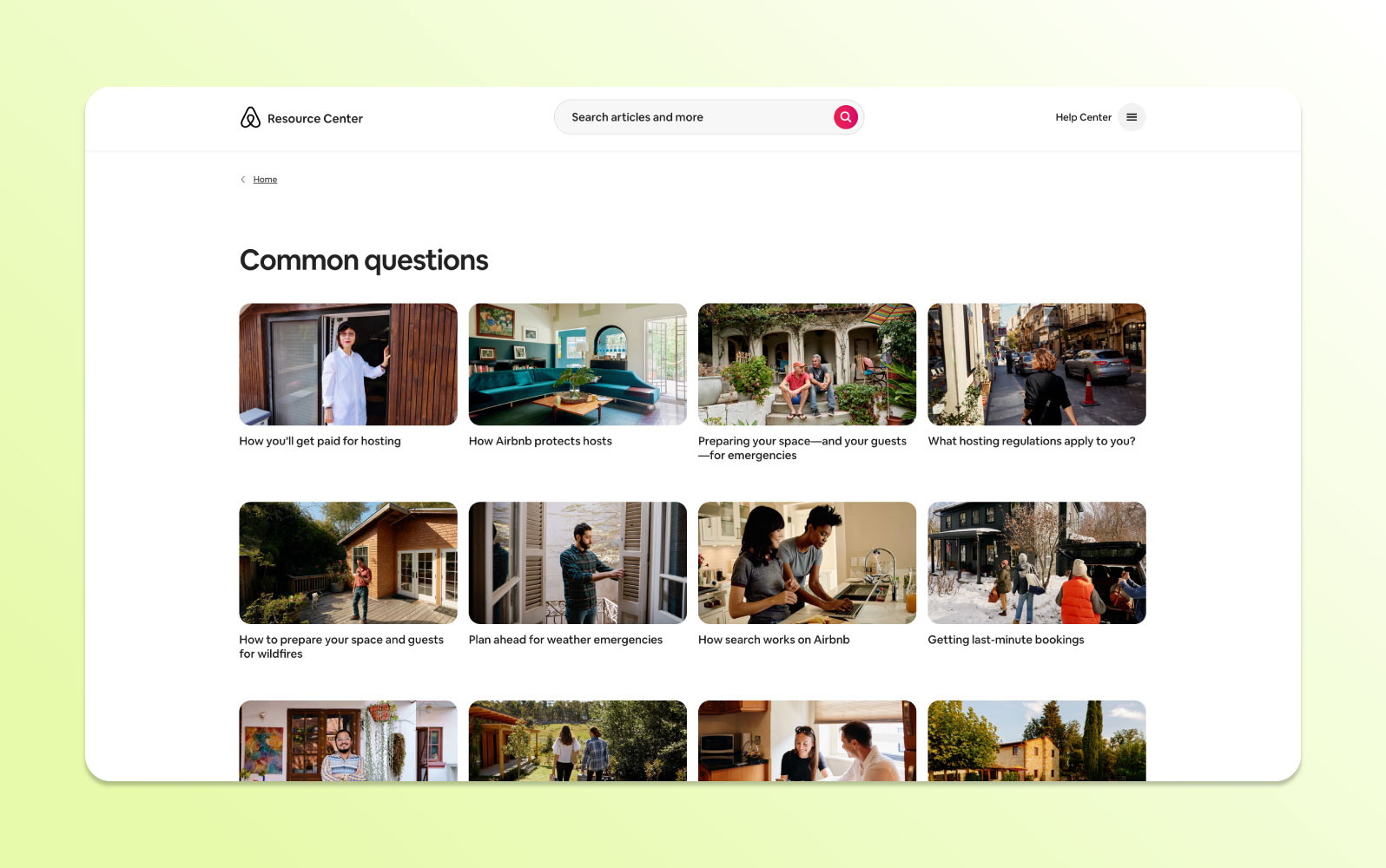
Airbnb is the first knowledge base FAQ in this roundup. Rather than adopting a typical Q and A format, the homestay and experiences company lists several common questions for hosts and links to robust resource pages.
The resource articles answer questions in several different ways, including:
- Scannable copy
- Hosting tips
- Videos
- Animations
Because this particular knowledge base is centred on the hosting experience, Airbnb also provides opportunities for users to ask other hosts questions via a community forum.
SaaS companies can borrow this approach by linking FAQs to developer forums, community threads, and deep dive documentation.
4. Airtable, Airtable Support
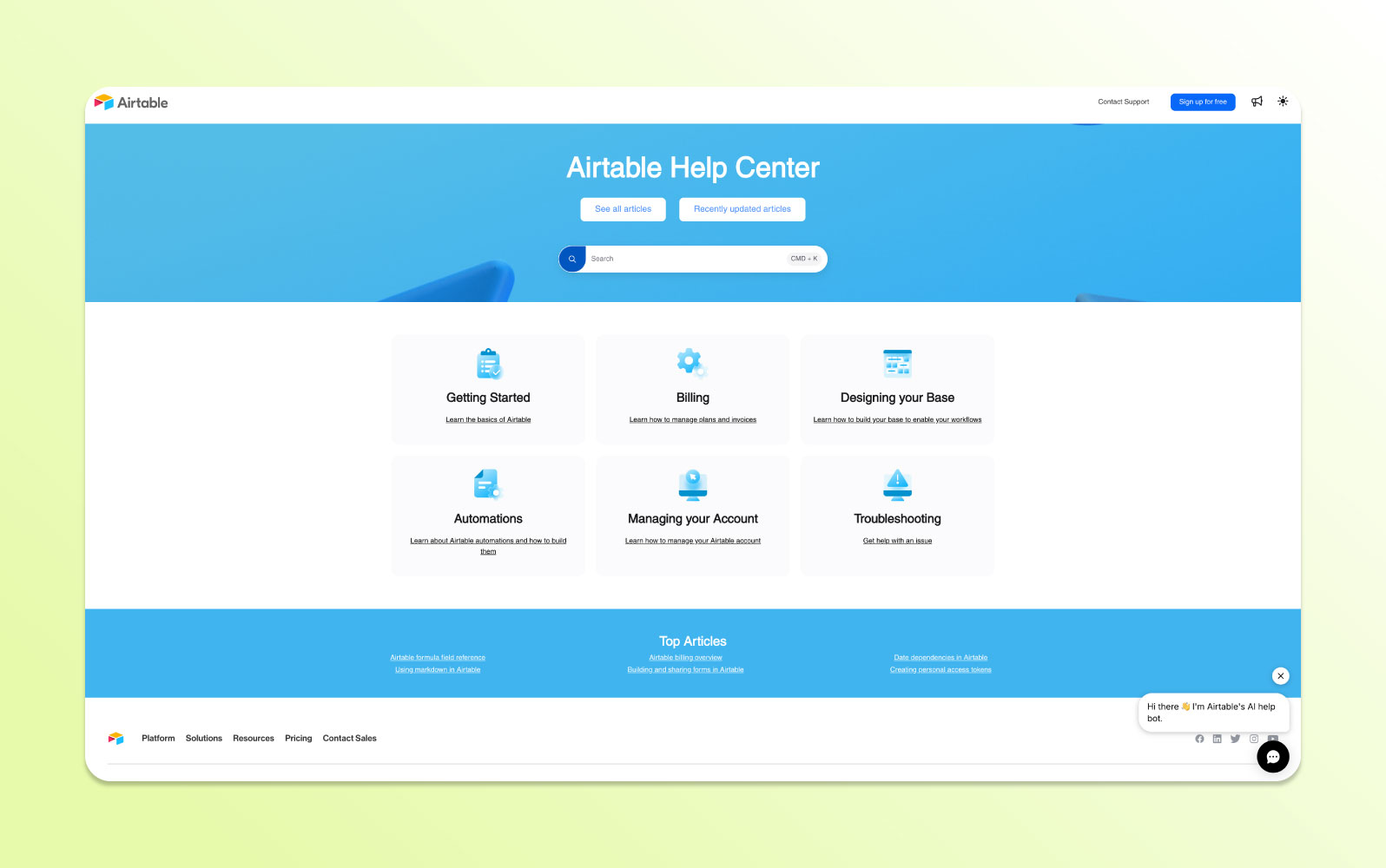
Cloud collaboration company Airtable allows customers to take an active role in their own customer service experience, offering users a comprehensive help centre where they can search for solutions to their questions or browse through detailed documentation for the issues they are experiencing.
Airtable customers can filter through articles and guides by selecting a support category at the top of the page, or scrolling down to explore different sections, such as tutorials, troubleshooting guides, and frequently asked questions.
This self service alternative allows customers to find immediate answers through searchable knowledge base articles rather than waiting for a customer service representative. It is a model SaaS teams should consider when designing FAQ templates for tiered support.
5. Ancestry, Ancestry Support
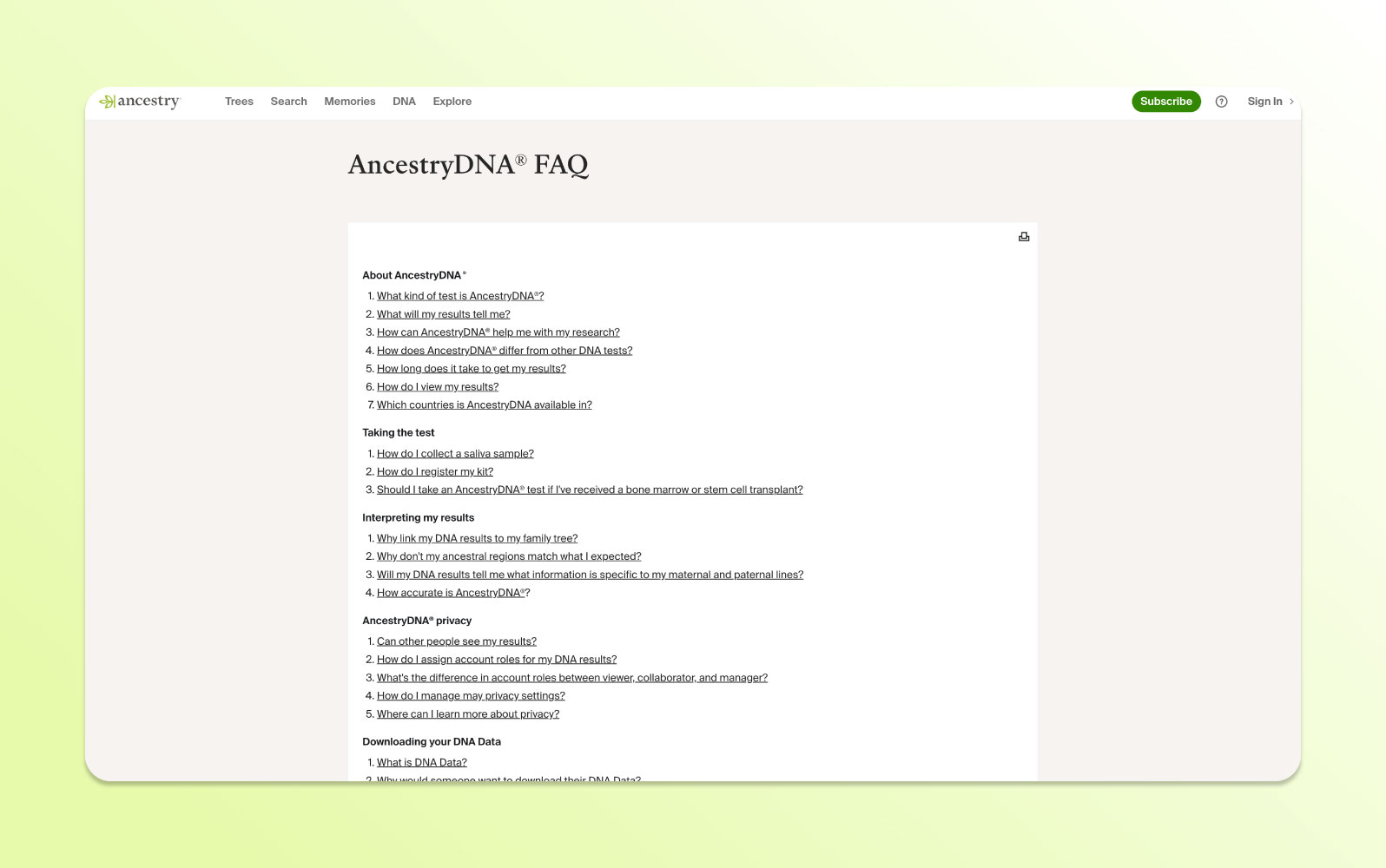
Ancestry teaches customers about their genealogy through DNA and data. So, it is not surprising that the company's FAQ page offers a highly personalised experience.
If you sign in before browsing through the FAQs, the online genealogy company tailors the suggested links based on your account and unique genetic results.
It is a nice touch, allowing Ancestry to show its customers that it understands them. SaaS companies with user profiles can adopt similar personalization to surface relevant SaaS FAQ templates based on account type or plan.
6. DoggieLawn, DoggieLawn FAQ
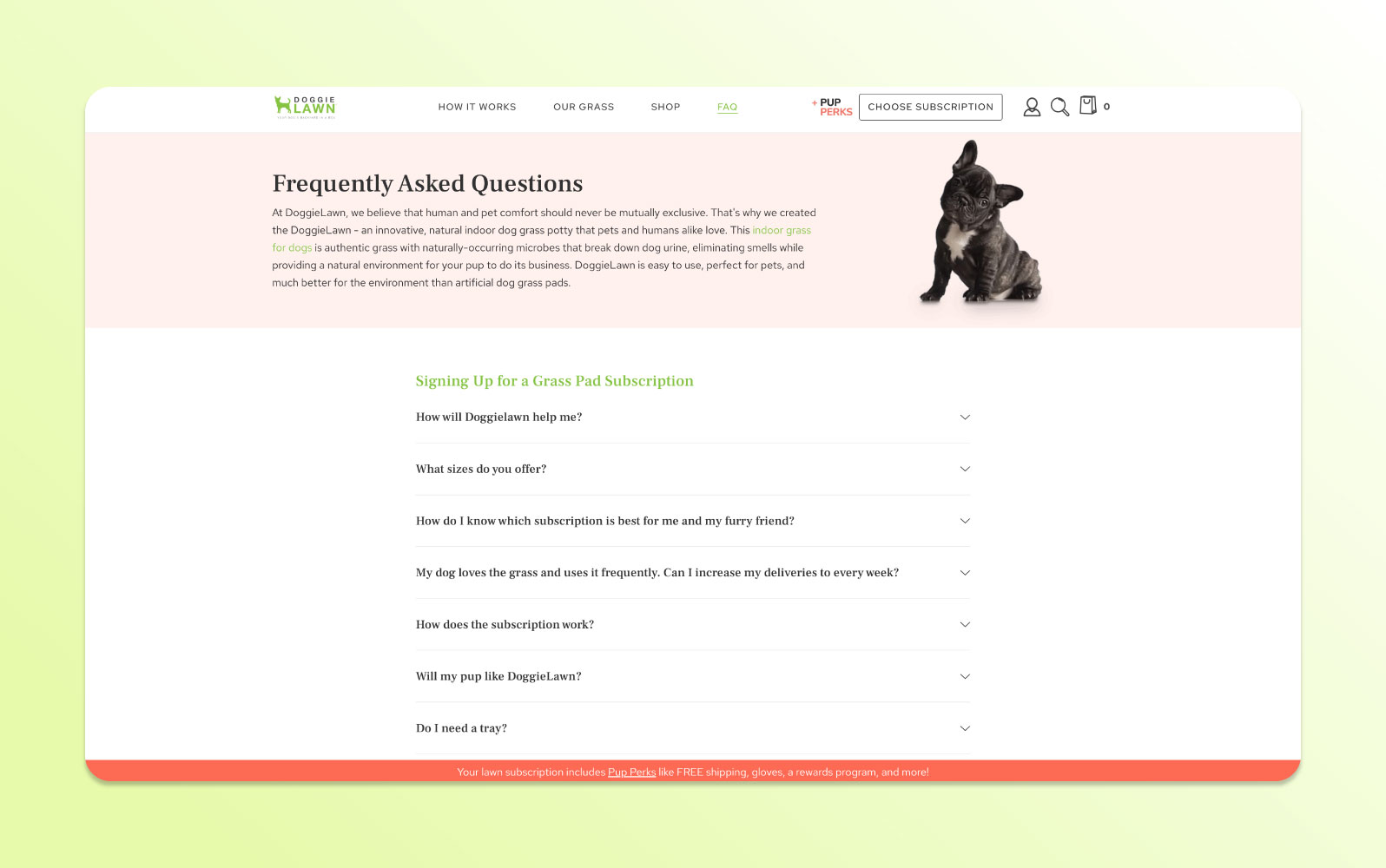
DoggieLawn, an eco friendly dog potty grass distributor, has a pretty standard looking FAQ page at first glance, with easy to read font, scannable answers, and accordion questions. But it uses some live chat best practices that take it a step further.
DoggieLawn's FAQ page offers a live support option, so customers can quickly chat with a rep when necessary. If users browse the page Monday through Friday between 5 a.m. and midnight PT, a chat box in the bottom left corner will connect them with a live representative.
This is a great solution if the answer customers need is not on the FAQ page. And by keeping this chat feature on the FAQ page, DoggieLawn encourages customers to stay on its site while an agent addresses their issue or question. SaaS companies should consider offering contextual live chat from FAQ pages for upgrade and billing issues.
7. Etsy, Etsy Help Center
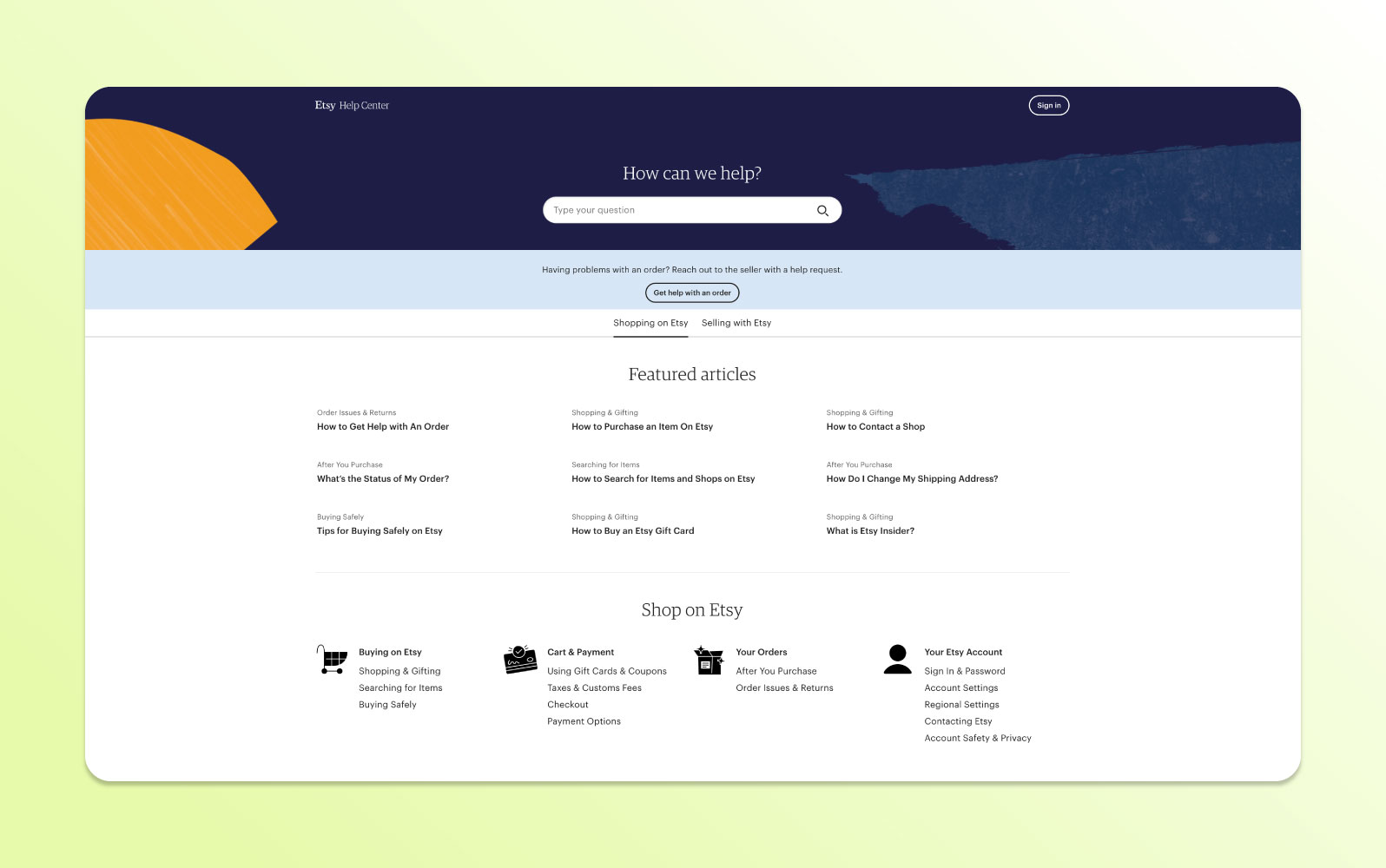
The Etsy Help Centre has an organised format that caters equally to sellers and shoppers. The e commerce company leads with a search bar to help users find what they are looking for faster. And immediately under the search bar is a "get help with an order" button, making it quick and simple for customers to get support for their orders.
Another cool thing Etsy does is provide two menus, one for shoppers and one for sellers, with appropriately themed help topics. This way, shoppers and sellers can find relevant resources easily without digging through articles for the other group. SaaS companies that serve different user personas can use similar segmentation in their FAQ templates.
8. Fabletics, Fabletics Help Center
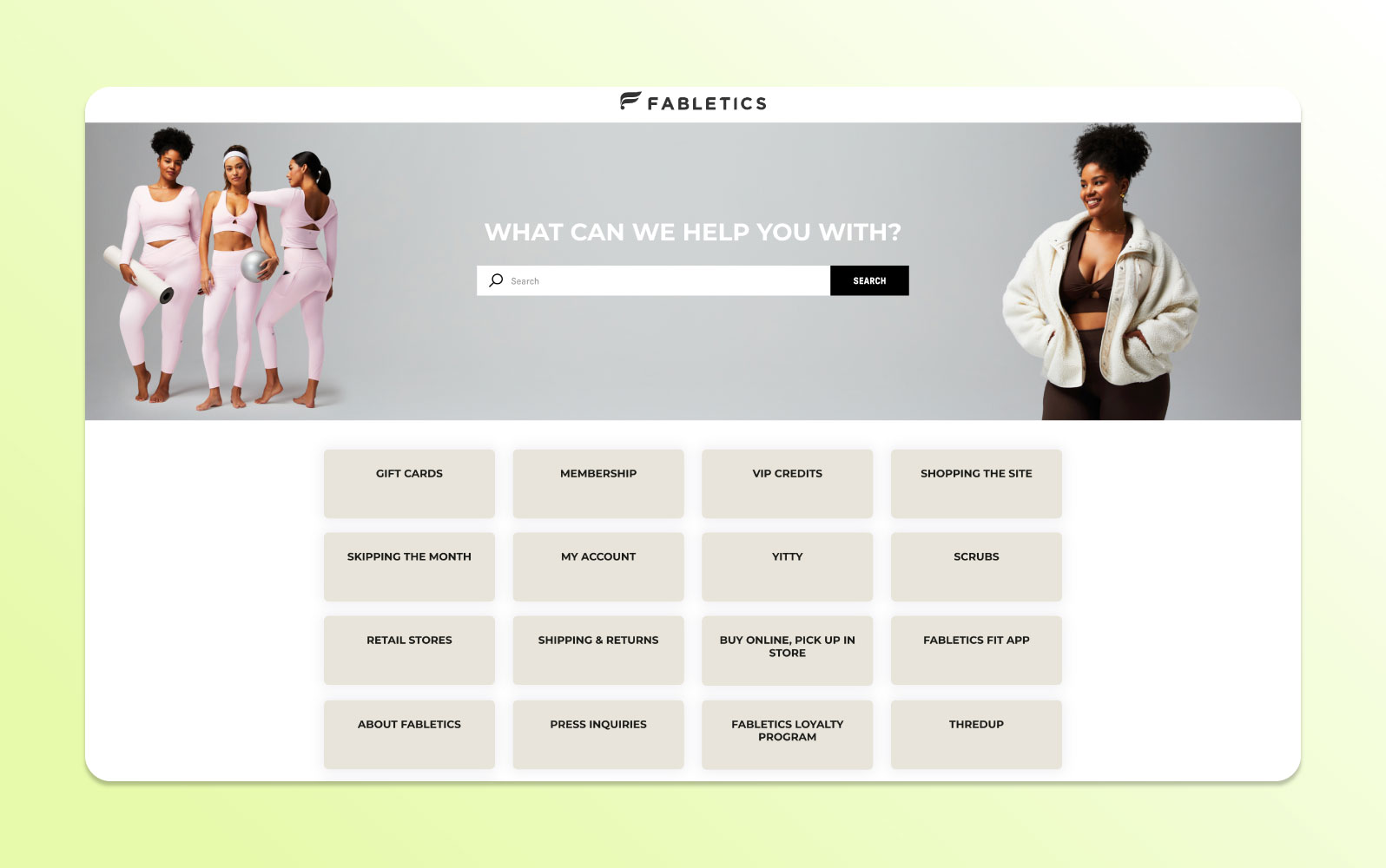
Online subscription retailer Fabletics has a distinct FAQ page. Opening with a catalogue of categories and a search bar, users choose a topic before the page sends them to their next stop, a list of frequently asked questions.
Users can then select a question for a detailed answer, and they are offered a list of related questions and subjects in a sidebar. This layered approach maps well to SaaS documentation that needs to cover account, billing, integrations, and developer topics.
9. Liquid Death, Liquid Death FAQ
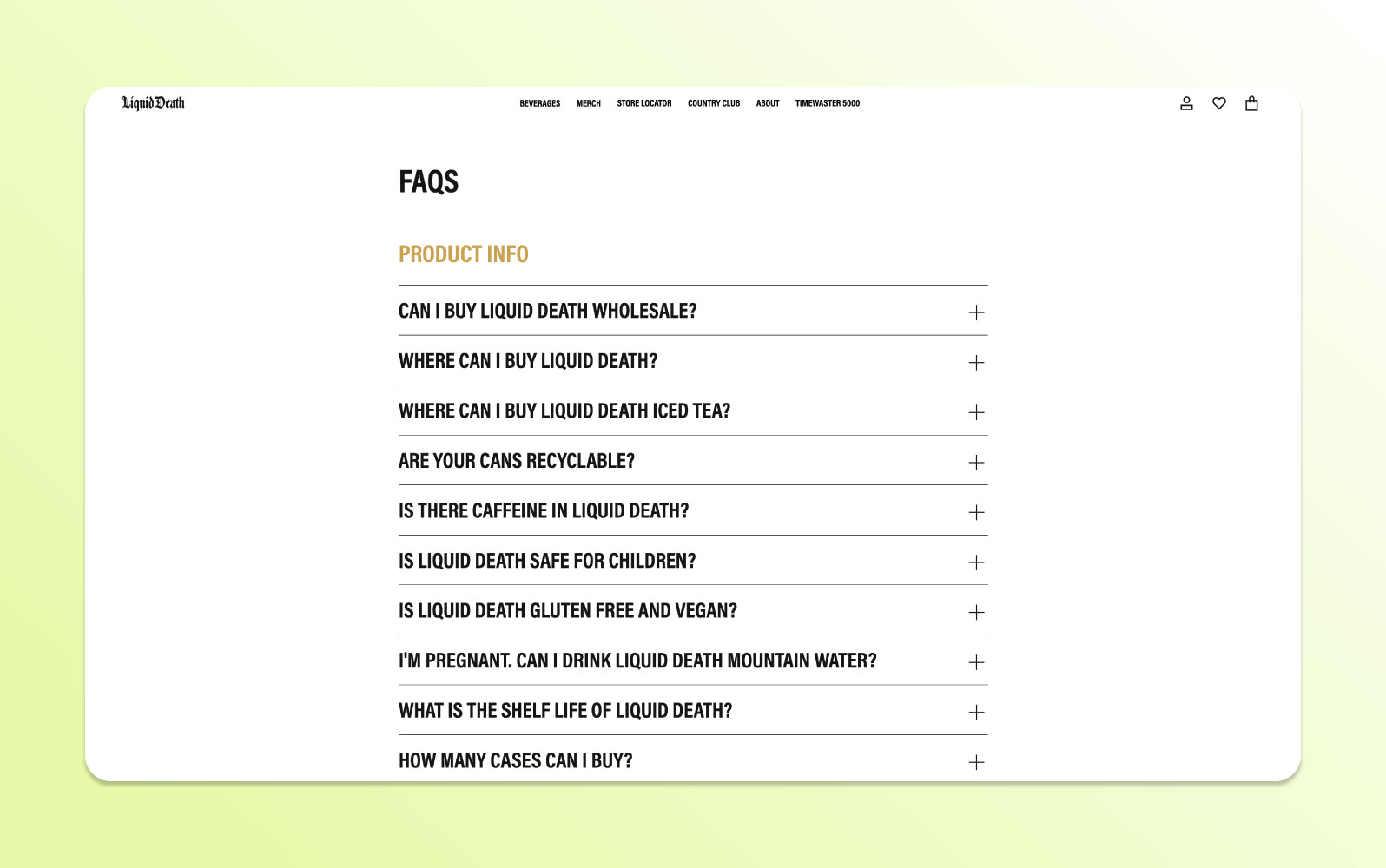
Liquid Death's FAQ page is simple yet effective. The largely untraditional brand makes it easy for users to quickly scan the page and find their questions before clicking on the plus sign to reveal the answer.
The FAQ page design also ensures that different categories are legible and easily distinguishable, with gold text in the headings and convenient accordion dropdowns. Clear visual hierarchy like this helps SaaS teams maintain scannability in dense FAQ templates.
10. Mailchimp, Mailchimp Help
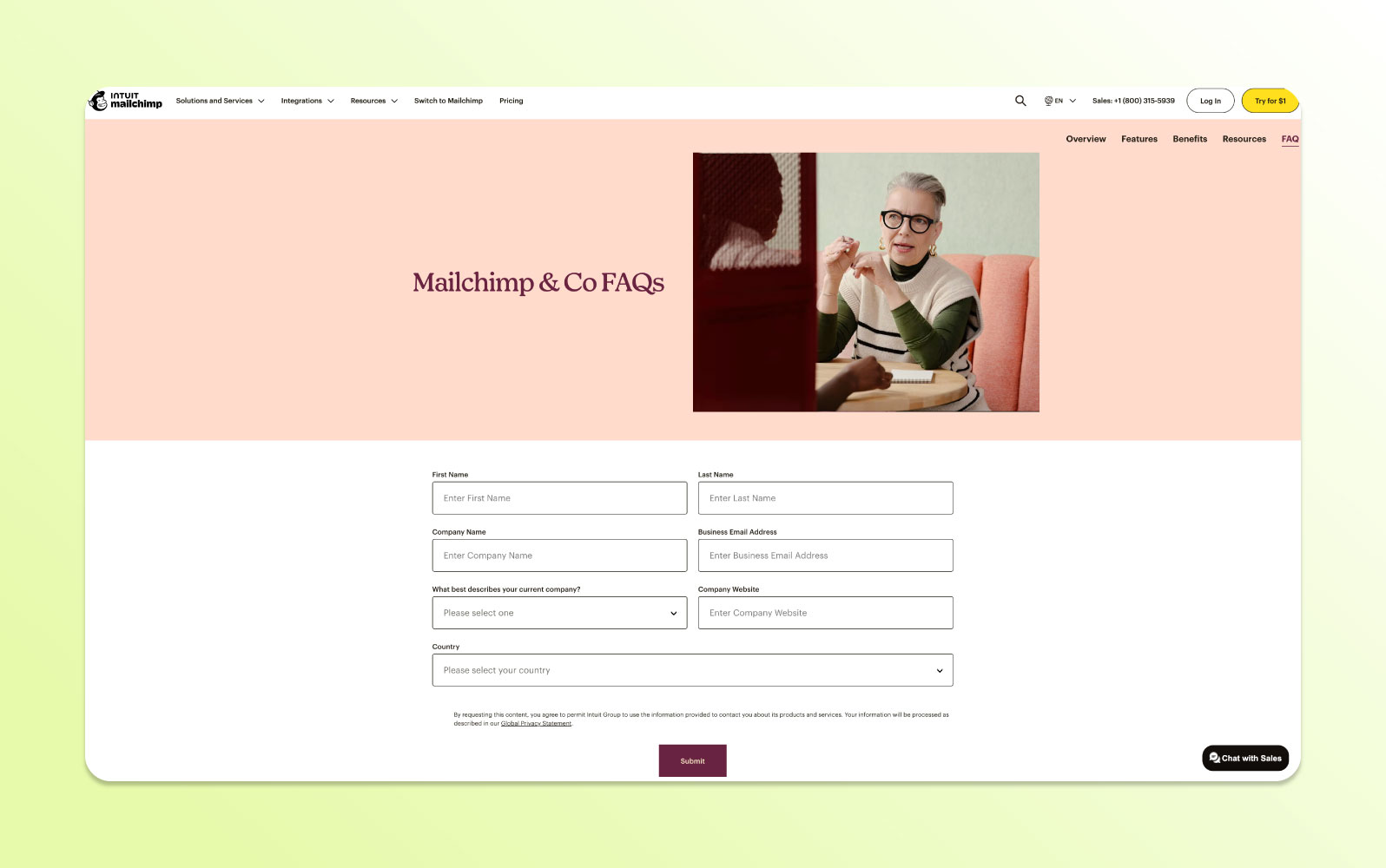
Mailchimp's FAQ webpage offers several opportunities for users to contact support through call to action buttons or via the chat feature at the bottom of the page. The company even provides instructions in the FAQs to help users request customer service.
The email automation company also enhances the UX using a sidebar with a category overview and jump to links, information about additional resources, and messages that encourage sales conversions. SaaS FAQ templates should include CTAs for upgrades and trial extensions when appropriate.
11. McDonald's, McDonald's FAQs
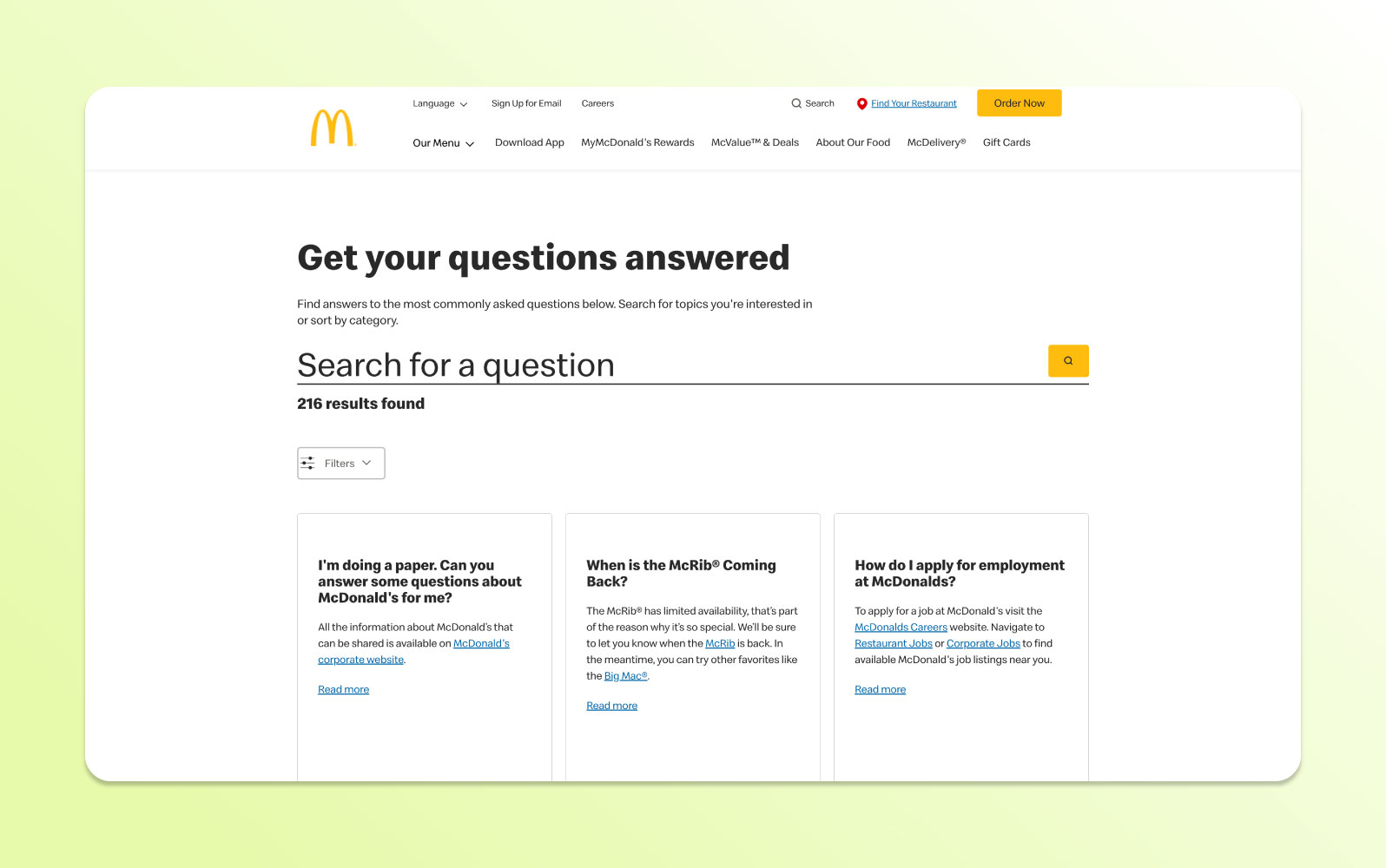
The McDonald's FAQ page is simple, but we like it because it incorporates filters, a great feature that enhances the user experience.
The fast food chain has over 200 help centre articles, and rather than endlessly tapping the "Load more" button, readers can use filters to narrow down results. Filters are particularly useful for SaaS knowledge bases with many articles across plans, integrations and developer docs.
12. Microsoft, Microsoft 365 Help
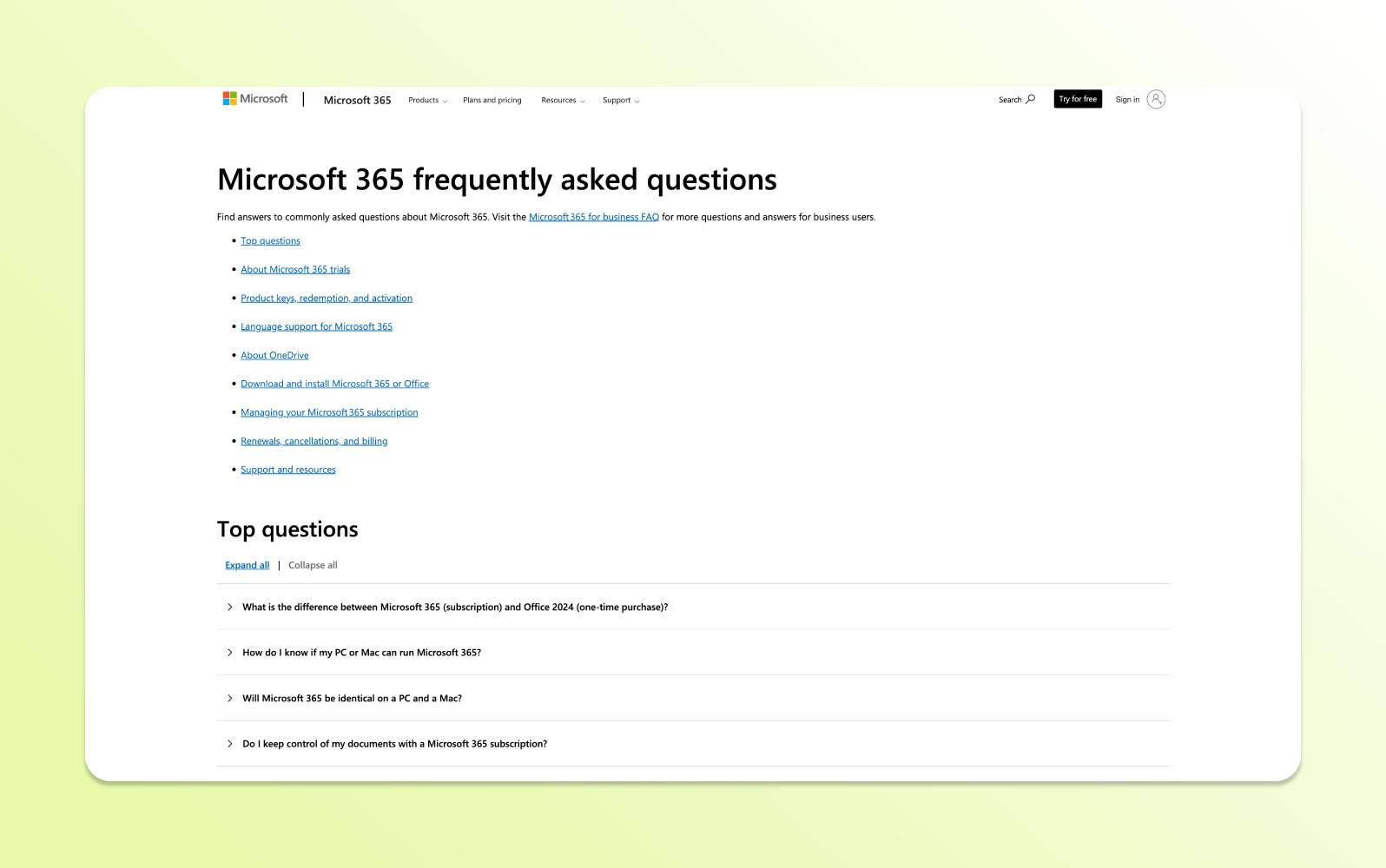
While the UX design is a bit lacklustre, Microsoft still achieves a solid FAQ page that helps visitors quickly navigate through topics without taking them off page.
At the top of the Microsoft 365 page, there is a jump to list. In this case, it is an unordered list of all the categories the page covers. When the user clicks on a subject, the page automatically takes them to the correct category or question.
Jump to lists and anchor navigation are simple elements that improve findability for long SaaS FAQ templates.
13. Nintendo, Nintendo Support
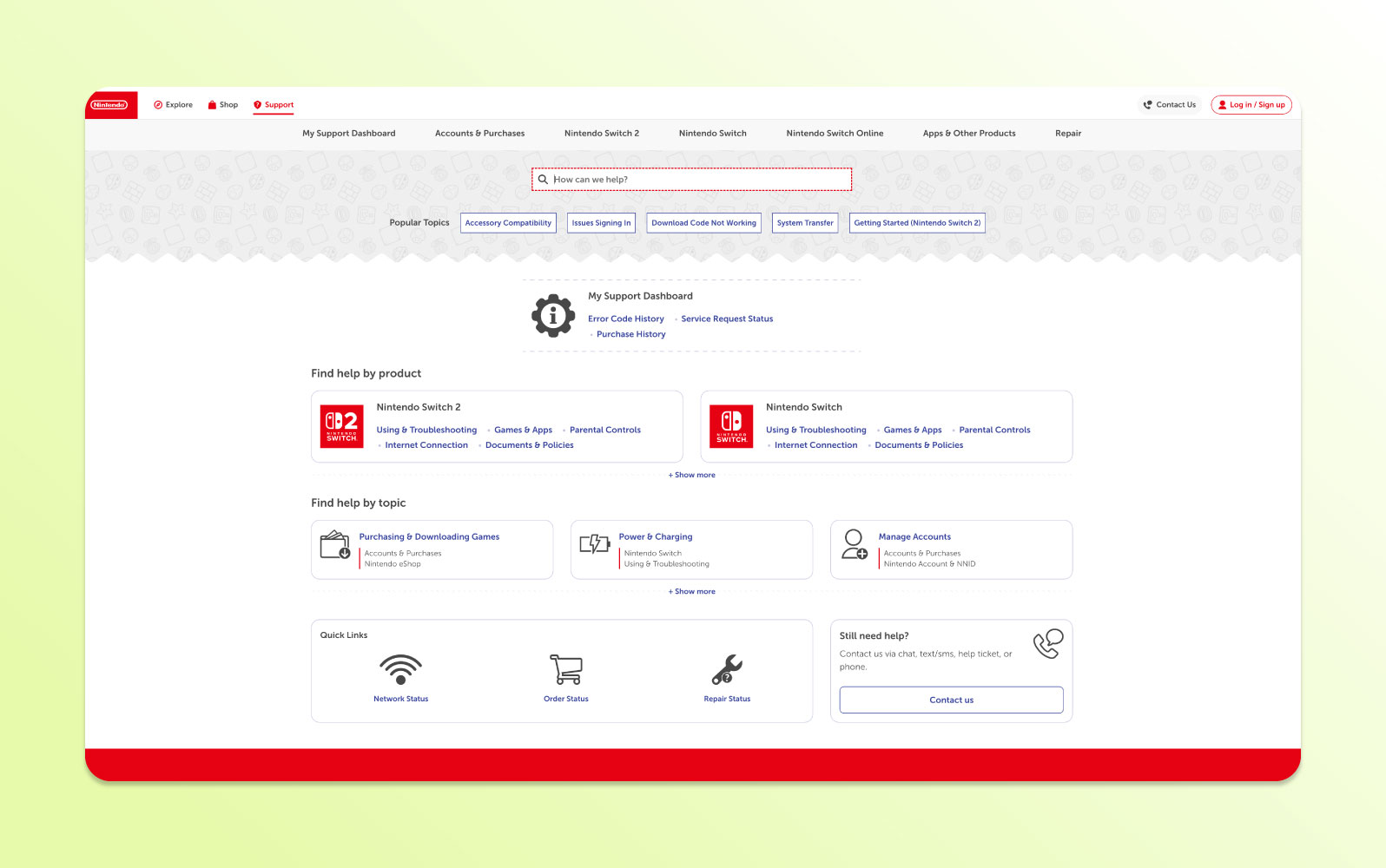
Nintendo boasts a traditional, streamlined FAQ page. Due to its length, Nintendo's FAQ utilises jump to lists, allowing users to click on a question that relates to their own and jump to the section of the page that answers it.
The video game company also creates a strong self service experience by sharing answers in a readable format, along with different language options. Most questions follow a standard structure, they explain a tool or concept and then elaborate on the resolution.
This strategy ensures that users find answers to all aspects of their questions, increasing the likelihood of finding a resolution. SaaS products with international users should include language options in their FAQ templates.
14. Upwork, Upwork Help Center
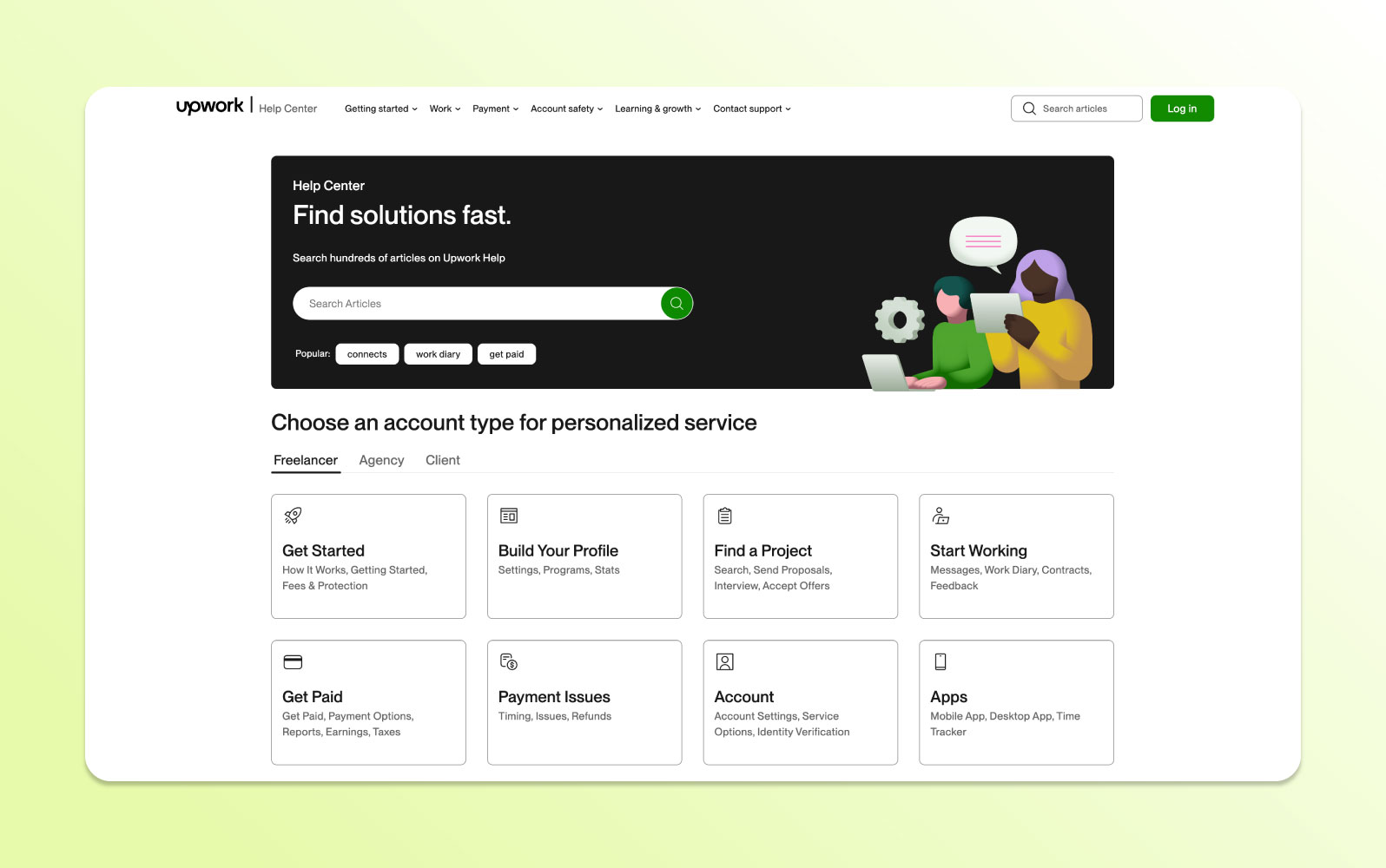
Upwork has one of the most user friendly FAQ pages around, thanks to features like:
- A search bar that recommends common searches
- A filtering feature that sorts help centre articles for freelancers, agencies, clients, and enterprise clients
- Clean and scannable help categories
- Recommended topics
The FAQ page also gives visitors the option to connect with a support agent or the Upwork Community. Community and peer support are useful complements to SaaS FAQ templates.
15. Vrbo, Vrbo Help Center
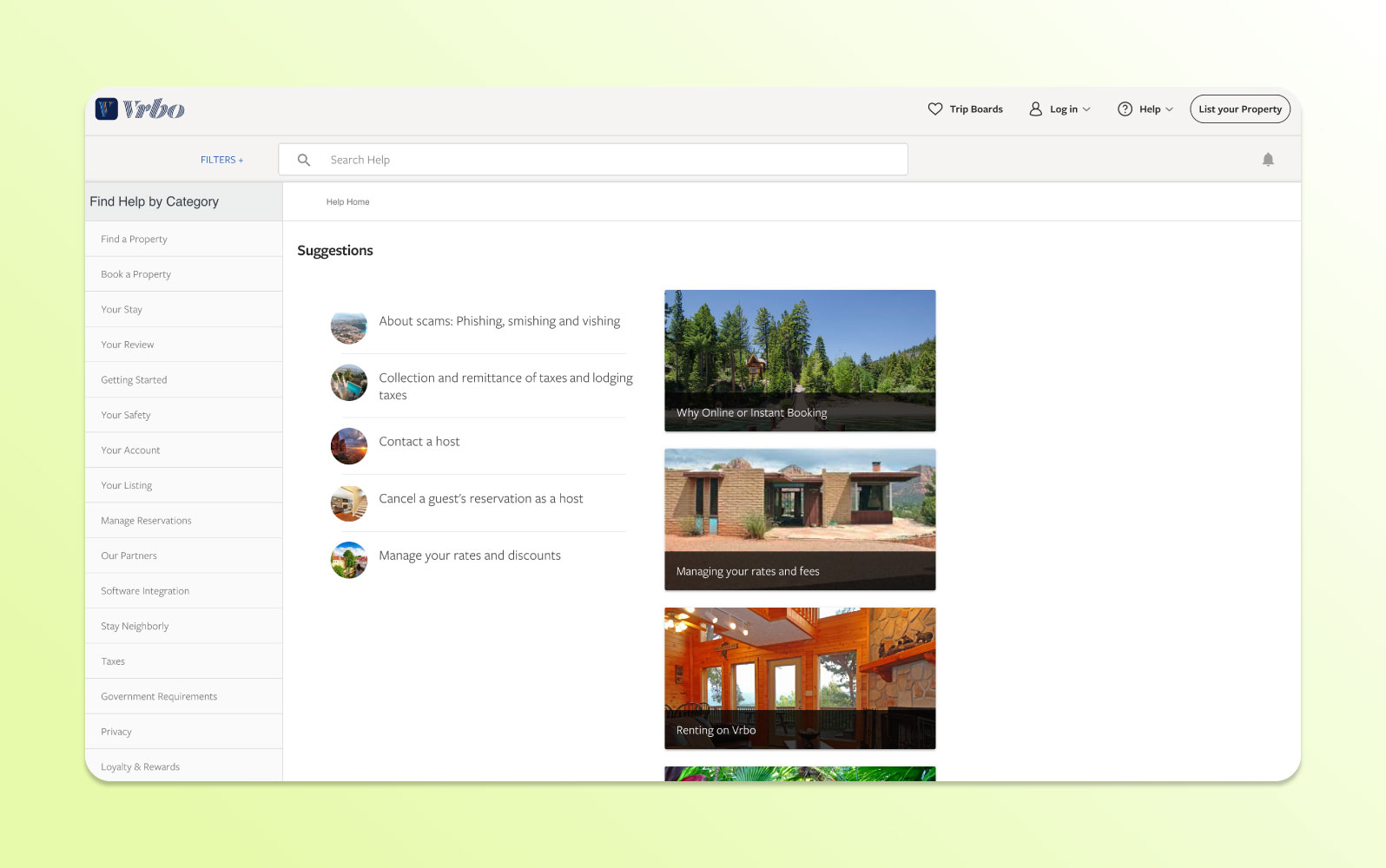
Vrbo's FAQ page has accessible filters for travellers, property owners, and property managers to easily find articles targeting their demographic. It is filled with relevant stock photography to help users find the articles they are looking for without visually clogging the page.
The FAQ page successfully follows best practices such as organised categories, jump to links, accordion dropdowns, and a rating survey. All these features improve scannability and ongoing customer satisfaction, and they translate well to SaaS templates that need to answer billing, onboarding, and feature related questions.
16. Wandering Bear, Wandering Bear Help
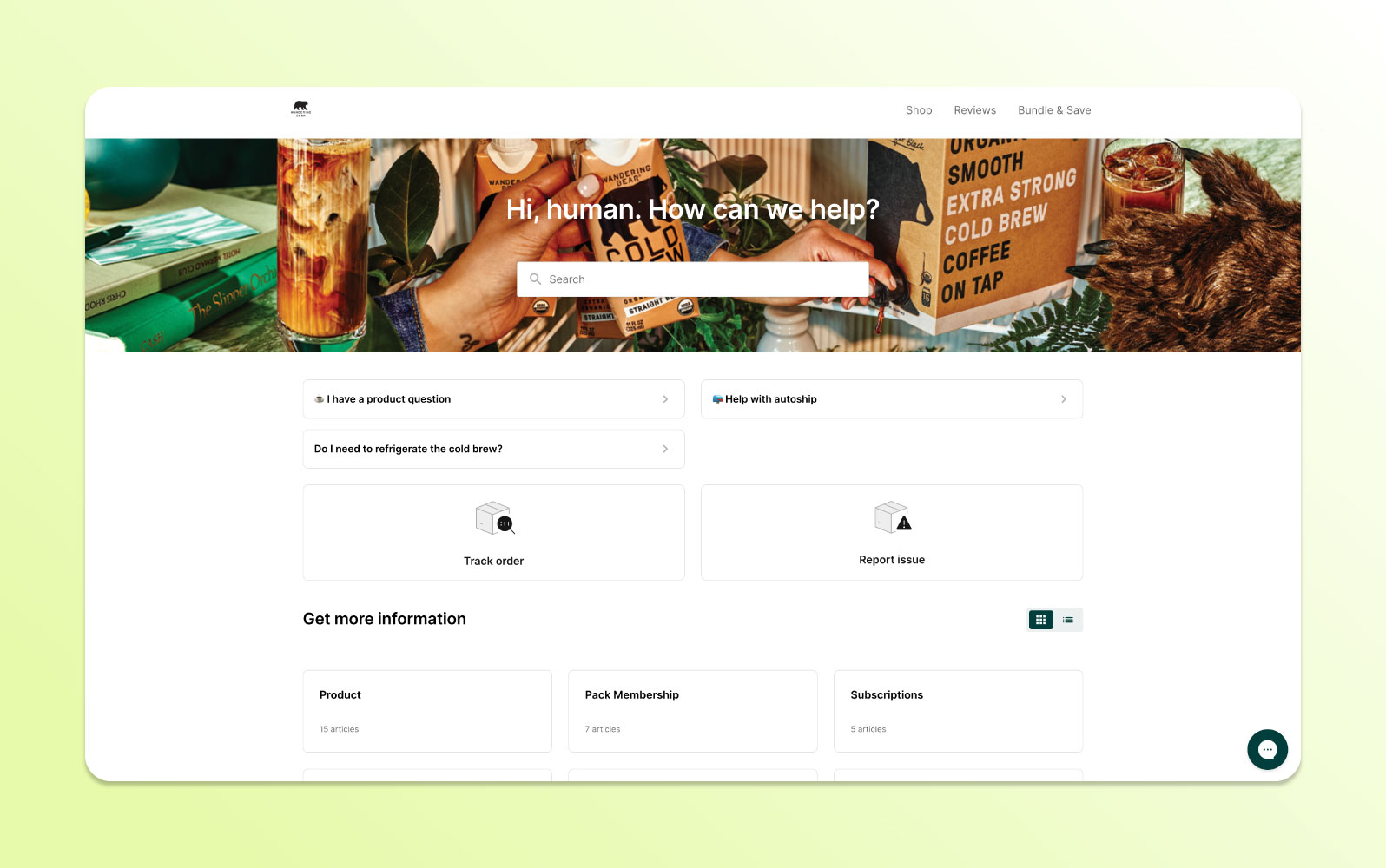
Wandering Bear's FAQ page stands out thanks to its humorous, thorough, and informative answers. The brand is known for its quirky voice, so humour is a great addition to its FAQ page. It shows the coffee retailer's personality and may even disarm an irritated customer searching for a solution.
SaaS brands can use tone of voice deliberately in FAQ templates to reinforce brand personality while still being helpful.
17. WhatsApp, WhatsApp Help Center
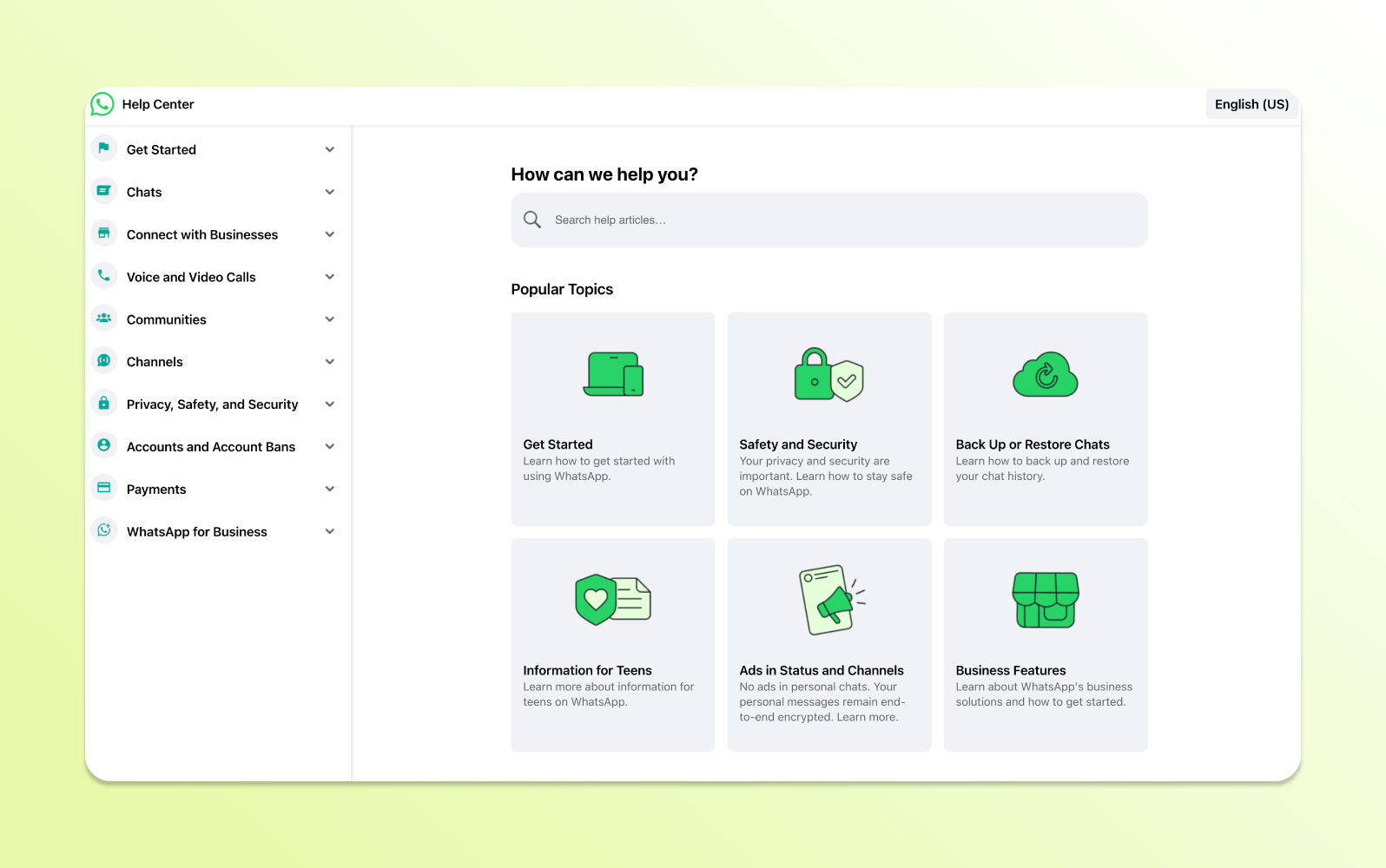
The WhatsApp FAQ page takes a unique approach. On the left, it has a table of contents with a drop down menu. Users can select any category to see all options and quickly find the best match for their query.
Or, for common questions, visitors can peruse the right side of the page for popular topics and articles. WhatsApp also has a search bar at the top of its help centre for people who prefer to search for an answer like they would with a standard search engine.
This mixed layout is a useful pattern for SaaS FAQ templates that must balance technical, account, and privacy topics.
18. Wistia, Wistia Support
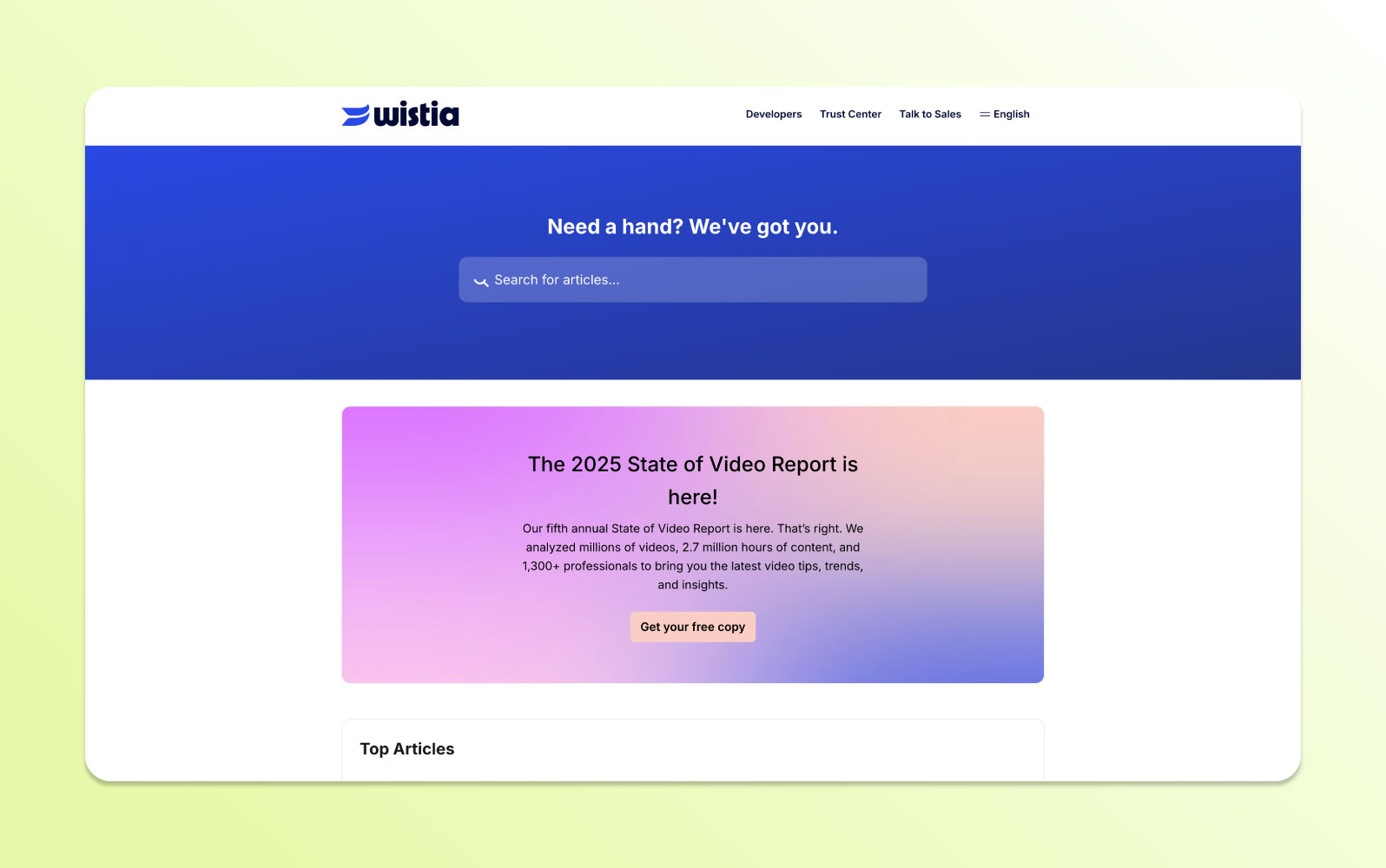
Wistia, a video content hosting platform, boasts an FAQ page with a floating footer that follows you as you scroll down the page. The page highlights top questions and recent anchor articles, like annual reports.
The footer includes the same search bar found at the top of the page, plus a link to easily submit a support ticket. This means customers can explore the knowledge library, but as soon as they need more help, there is a way to ask for assistance immediately. Floating elements are useful for SaaS FAQ templates where access to tickets or live chat should be ever present.
How to create an FAQ page: 8 best practices
FAQ pages should be thorough, easy to navigate and genuinely helpful. To provide that kind of self service experience, there is some universal best practice you will want to adhere to.
1. Use AI powered data to pick the right questions
To create a comprehensive FAQ page or suggest related questions, teams focused on support and product should be prepared to analyse a lot of customer interaction data. Use tools like Google Search Console, sales and support data, product analytics, and other metric tracking tools to understand search patterns and common questions.
You should also leverage AI powered tools to autonomously identify trending topics and emerging customer pain points that may not be immediately obvious in traditional data analysis.
Data must inform your FAQ questions for it to effectively:
- Answer customer questions
- Support new and returning customers
- Cater to varying search intent
- Enable AI to autonomously suggest new FAQ topics based on pattern recognition in customer inquiries
- Facilitate rapid content creation through AI generated article drafts that address popular topics
Talk to your agents as well. They can tell you what questions they are regularly fielding or handling so you can create self service articles to direct customers to. Consider implementing AI driven systems to analyse 100 percent of agent interactions in real time.
That can help automate the FAQ process, providing insights for an AI powered FAQ to take the reins and allowing your team to focus on refining and personalising the AI suggested responses rather than starting from scratch.
2. Answer questions in multiple formats
People have different learning styles and preferences, this also applies to how people search.
"There are some people who are going to type the whole sentence and some people who are going to type two keywords," says Madison Hoffman, director of self service and automation. "Understanding how your customers describe their issue makes it likelier that you will get your FAQ in front of them via search."
The four primary learning styles you should keep in mind are:
- Visual
- Auditory
- Kinaesthetic
- Reading and writing
Factors like urgency or subject matter may influence how customers consume knowledge. If a concept is confusing, a viewer may prefer to watch a video with step by step instructions. If it is a simple yes or no question, they will likely want a fast, one sentence answer.
3. Decide how to structure the FAQ section
If you present all your frequently asked questions as one long list, customers may get tired of searching for the answer they need. Instead, organise your FAQ page by topic, grouping together enquiries that address the same subject.
If you have a lot of information to cover, you may need to make separate FAQ pages for different audiences or use cases.
Once you identify the most frequently asked questions, pay attention to the precise wording and phrasing customers use. Mimic your audience's language patterns to make questions more scannable and help to create a searchable resource.
4. Settle on an FAQ page design
Another way to make FAQ pages more engaging is to break up the text with helpful graphics, pictures or short videos. Visual content can be a savvy way to entice more customers to self serve.
"More and more, we are finding that people want or even expect visual aids," Hoffman says. "Whether that is through screenshots or short video tutorials, it goes over well because it provides another way for people to learn."
Although video content can be more time consuming to create, customers will appreciate the effort. And if a recorded tutorial can sufficiently explain a concept or provide clear instructions to customers, your support agents will not need to intervene, making the process more efficient for everyone.
5. Make your FAQ page easy to find
Help users find your FAQ easily by linking to it on highly visible web pages like:
- The homepage
- Landing page
- The navigation menu
You can also attract attention by sharing it in your social media bios on platforms such as Facebook, Instagram, and LinkedIn.
Here are some examples of URLs that can help Google recommend your page, so customers can find it:
- website.com/how it works
- website.com/faq
- website.com/frequently asked questions
- website.com/support
- website.com/help centre
For SaaS companies, also consider in product help links, and agent assisted suggestions that point users to relevant FAQ templates or articles.
6. Make it easy for users to contact support
On an FAQ page, you should also incorporate multiple opportunities for customers to contact a support agent if they cannot find their answer. You can do this in a few different ways.
- Sticky navigation menu, All businesses should link to their contact page in the navigation bar at the top of their website. They can also make their nav bar sticky so it will stay in view as the user scrolls. This makes it easy for users to contact support without wasting time or losing their place.
- Chat, Add a chat widget to your business website, so users can receive help from an agent or chatbot, or via virtual assistants. Live chat and virtual agents are great for delivering real time support, especially for issues that are not overly complex or urgent.
- CTA, If you have a long FAQ page, consider strategically placing call to action sections, so users can easily contact a company representative for help. Placing a CTA near sales related topics also offers an opportunity for conversion.
7. Track progress and performance
Once your FAQ is live, continuously monitor its performance to determine when updates are needed. You can do this by monitoring:
- Page traffic, If you publish an FAQ with relevant keywords and valuable content, you should start to see an uptick in traffic. If you notice a drop in traffic after a few months, it may be time to make updates.
- Bounce rates, If your FAQ links out to other pages on your site, this is an important way to understand if people are finding content that applies to them. Review the data to see what questions you still need to answer when you see high bounce rates.
- Returning visitors, If a user comes back to your FAQ multiple times, chances are they successfully found answers there in the past and consider it a good resource.
For SaaS companies, also track support deflection rates, time to resolution, and the impact of FAQs on trial to paid conversion.
8. Build processes for updating information
Set criteria for updating your FAQ. What must occur to warrant an update? Some common triggers include:
- Updating product messaging
- Launching a new offering
- Declining metrics
- Recurring questions
Once you identify these criteria, you can use a content calendar and a product change log to keep tabs on necessary publishing updates.
Frequently asked questions
Do you need a page for frequently asked questions?
A good FAQ page is an important part of a knowledge base. You can conduct business without it, but having one can help save operational costs and make it easier for customers to solve their own problems.
What are other ways to answer frequently asked questions?
You do not have to use a traditional FAQ page to answer every frequently asked question. Here are some other options:
- AI agents, When customers type their query in a chat or messaging conversation, an AI powered bot can suggest a relevant article and ask if it solves their problem.
- Videos, Audiovisual learners may benefit from videos that answer their questions. To accommodate these people, you can create live tutorials or explainer videos.
- Infographics, For questions with step by step answers, infographics can break down the solution into bite sized pieces and further support readers with visuals.
- Off page guides, Knowledge base FAQs often guide users to forums or off page guides to comprehensive resources that cover everything there is to know about a specific process, product, service, or feature.
These FAQ solutions can serve as part of a knowledge base without following a Q and A format.
How do knowledge bases differ from FAQ pages?
FAQ pages list frequently asked questions and the answers to them. A knowledge base also does this, but it functions as a larger catalogue of information and may also provide resources like articles, video tutorials, and downloadable guides.
Are FAQs good for SEO?
Yes, FAQ pages offer numerous search engine optimisation opportunities, including:
- Keywords, Incorporate topical keywords that can help your site rank at the top of search results, especially for queries like SaaS FAQ templates and FAQ templates for SaaS.
- Internal linking, Link to other pages on your website to create a natural path for users to follow.
- FAQ schema markup, This piece of code helps Google understand that the page contains a list of questions and answers, and ranks on the SERP accordingly.
If you utilise all of these and keep your FAQs clean, concise, and informational, you may also start to appear in featured snippets. These are boxes Google highlights on the SERP to quickly answer a question or attract users to a high calibre resource.
Customer story
Leverage CustoQ AI to do more with your FAQs
Creating a solid FAQ page is the first step to a self service solution. But to get the most out of your FAQs, consider turning them into macros in your ticketing system to provide automated responses during customer chats.
Or consider building out training videos, or do it yourself article series. CustoQ can help enhance these channels with AI by automatically suggesting related content, personalising recommendations based on user behaviour, and even generating new FAQ entries from common support ticket themes.
Once you are offering an omnichannel experience powered by AI, you will be well on your way to forming a comprehensive help centre that empowers your customers to find their own solutions while reducing support workload through smart AI assistance.
Increase clarity and conversions
Start a free trial of CustoQ: simple, focused, and fast.
