Best Helpdesk for Solo Founders and Teams 2025, AI Agent Helpdesk Options
Being a solo founder means you're doing everything, you're the boss, the marketer, the support agent, and often the entire tech department. It's a lot, and it's easy to get overwhelmed. That's where a simple helpdesk for teams and founders can really make a difference. It's not about fancy features you'll never use, it's about creating breathing room and making day to day operations smoother. Think of it like getting a virtual assistant for your customer interactions, let's look at how the right tool can help you manage workload and keep customers happy.
Key Takeaways
- Teams and founders often juggle many roles, efficient customer support systems are vital to avoid burnout and manage workload.
- When selecting a simple helpdesk for teams and founders, focus on core features like ticketing, affordability, and ease of use.
- Zoho Desk offers context aware support and good value, a strong option for growing solo businesses.
- Freshdesk provides a cost effective alternative with robust features, while Zendesk leans towards more advanced enterprise needs.
- WordPress native solutions like Heroic Inbox can be a great fit for deep website integration and predictable costs.
- For clarity first AI help widgets that aim to reduce confusion and improve conversions, CustoQ is built to auto scan sites and guide visitors to clearer answers.
Table of contents
- Understanding the Solo Founder's Support Needs
- Choosing Your Simple Helpdesk Solution
- CustoQ A clarity first AI help widget
- Zoho Desk A powerful contender
- Freshdesk and Zendesk Other options
- WordPress Native alternatives
- Making the Right Choice for Your Business
- Wrapping It All Up
- Frequently Asked Questions
Understanding the Solo Founder's Support Needs
Being a solo founder is pretty much like running a one person circus, you're juggling marketing, sales, product, and customer support. It piles up quickly, and without the right systems you can get overwhelmed fast. You need tools that work as hard as you do, tools that save time and actually give you breathing room.
You want a support structure that lightens your load, not one that adds more work. The right helpdesk does that, by making routine tasks easier, and by keeping things organised at a glance.
Wearing All the Hats
Every customer message lands on your desk. Every bug report, every feature request, every thank you note. You are first line support, and you are the resolver. When a wave of tickets hits, it can feel like drowning, which is exactly why a good helpdesk matters.
Shorter response times and consistent replies make a big difference, and that starts with picking a system that helps you move faster, without extra complexity.
The Burnout Factor
The solo founder life can push you to burnout, being constantly on call makes switching off hard. Without an organised support system you end up spending hours sorting emails, chasing threads, and trying to remember promises.
A structured support tool reduces that friction, it gives you control, and it protects your attention for the work that moves the needle.
Building Breathing Room
A simple helpdesk is not another complicated tool, it's a way to streamline support, automate the repetitive, and give you visibility. With a system you can respond faster, track issues cleanly, and reclaim time in your day.
Think of it as a virtual assistant for customer interactions, it keeps you organised, it reduces noise, it helps you stay sane.
Choosing Your Simple Helpdesk Solution
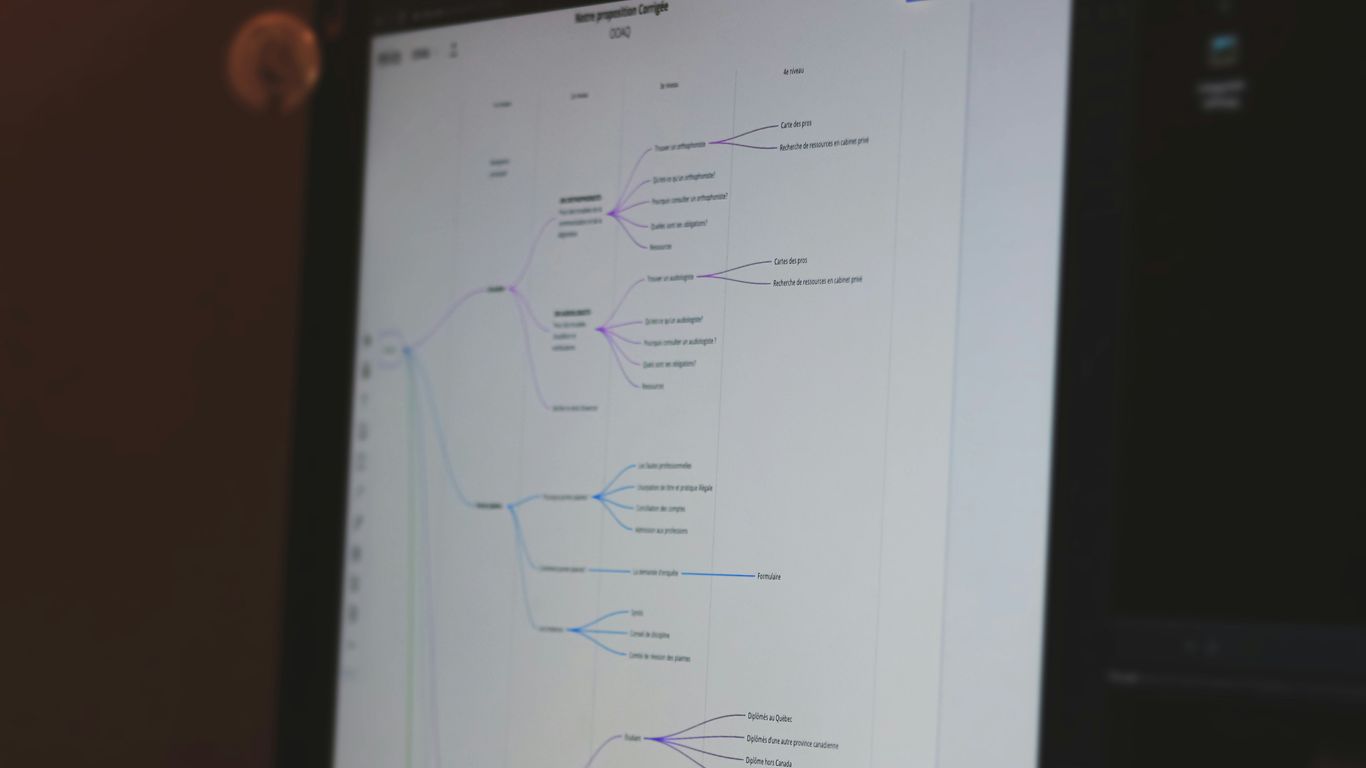
Picking the right helpdesk feels like choosing the best workshop tools for your business. You want something that fits your needs today, and that can grow with you.
The right choice reduces repetitive work, and helps you focus on higher value tasks.
Key Features for Solo Operations
When you are the only support person, efficiency is everything. You need a system that streamlines communication, and tracks issues simply and reliably.
Look for multichannel support, so emails, forms, and chat live in one place. Saved replies keep messages consistent and save time. Basic automation handles repetitive routing and status updates. A knowledge base deflects common questions and frees you up for complex tasks.
If the vendor offers AI features to draft responses or categorise tickets, that can be a huge time saver. Clarity first AI widgets focus on short answers that reduce confusion and improve conversions, CustoQ is one such example.
Affordability and Value
Budget matters when you are solo, you want a solution that gives value for money. Many platforms offer tiered pricing, pick a plan that fits your stage and upgrade later if needed.
Watch for hidden costs, some providers charge extra for a knowledge base or reporting. Consider total cost of ownership, not just the monthly fee. For clear visitor understanding on landing pages, CustoQ can be cost effective, it focuses on clarity first answers, quick installs, and low touch maintenance.
Scalability for Growth
You may be solo now, but growth is likely coming. Your helpdesk should scale with you, handling more tickets smoothly, and offering advanced features when you need them.
Think about adding users, deeper automation, and integrations with other tools. A rigid system now can become a bottleneck later, pick flexibility that matches your growth plans.
CustoQ A clarity first AI help widget
 CustoQ is a lightweight clarity focused help widget designed for startups and small agencies, it aims to deliver concise answers pulled from your site content and documentation, reducing support load and improving conversion rates.
CustoQ is a lightweight clarity focused help widget designed for startups and small agencies, it aims to deliver concise answers pulled from your site content and documentation, reducing support load and improving conversion rates.
Key capabilities to consider
- Auto scan and knowledge base creation, CustoQ can crawl your site and build its knowledge base from existing pages and docs, useful when you don't want to manually upload files.
- Clarity first responses, the widget prioritises short plain language answers that reduce visitor confusion, the vendor positions this as a conversion lever on landing pages.
- Install speed and low touch maintenance, CustoQ highlights quick installs and scheduled re scans to keep knowledge current, handy when you cannot constantly retrain a bot.
- Conversion focus, the product claims uplift through reduced friction in product discovery and trial signups, always validate vendor claims with your own tests.
When CustoQ makes sense for a solo founder
- You want a conversational widget that answers product questions clearly and quickly, with minimal setup.
- You aim for conversion lifts on landing pages, and clearer trial signups, CustoQ positions itself to help there.
- Your site content is the single source of truth and you prefer auto crawling over manual training.
- Your priority is reducing confusion and increasing trial or purchase conversions rather than building a full support centre.
Zoho Desk A powerful contender
Zoho Desk balances features and cost, it sits well if you already use Zoho apps, the integration is a plus for solo founders.
Zoho Desk is context aware, it surfaces customer history and data directly on the ticket view, which speeds up diagnosis and reduces back and forth.
Context Aware Support
Context aware means seeing past interactions and purchase history when a ticket arrives. You get the who, and the what, right on screen.
That context lets you respond faster and more personally, which matters when you are the only human handling support.
Customer Happiness Tracking
Zoho Desk gives tools to measure response times and resolution metrics, you can collect surveys after tickets close, and you can create fields to track sentiment.
If you use CustoQ to reduce landing page confusion, these metrics help you monitor if customers are happier after the clarity improvements.
Ecosystem Integration
If you use Zoho CRM, Projects, or other Zoho tools, connecting them to Zoho Desk is straightforward, data flows between apps, and your workflows become simpler.
For a solo founder, having CRM, project tracking, and support talk to each other removes manual steps and keeps data consistent.
Freshdesk and Zendesk Other options
Freshdesk and Zendesk are established names, each has different strengths depending on budget and scale.
Freshdesk Cost Effectiveness
Freshdesk is budget friendly and easy to start with, they offer a free plan suitable for basic ticketing and social support, which helps early stage teams get up and running.
Paid plans add automation and AI, and their live chat can be added to your site for quick support.
Zendesk Enterprise Capabilities
Zendesk is feature rich and highly customisable, it excels at reporting and complex workflows, ideal for teams that expect rapid growth and need deep integrations.
That power comes at a cost and at setup complexity, it can be overkill for a solo founder who needs speed and simplicity.
Comparing Support Platforms
Freshdesk often wins on ease of use and cost, Zendesk on advanced features and scalability. For clarity on landing pages consider evaluating CustoQ alongside these platforms, especially if your goal is conversion and reduced confusion.
WordPress Native alternatives
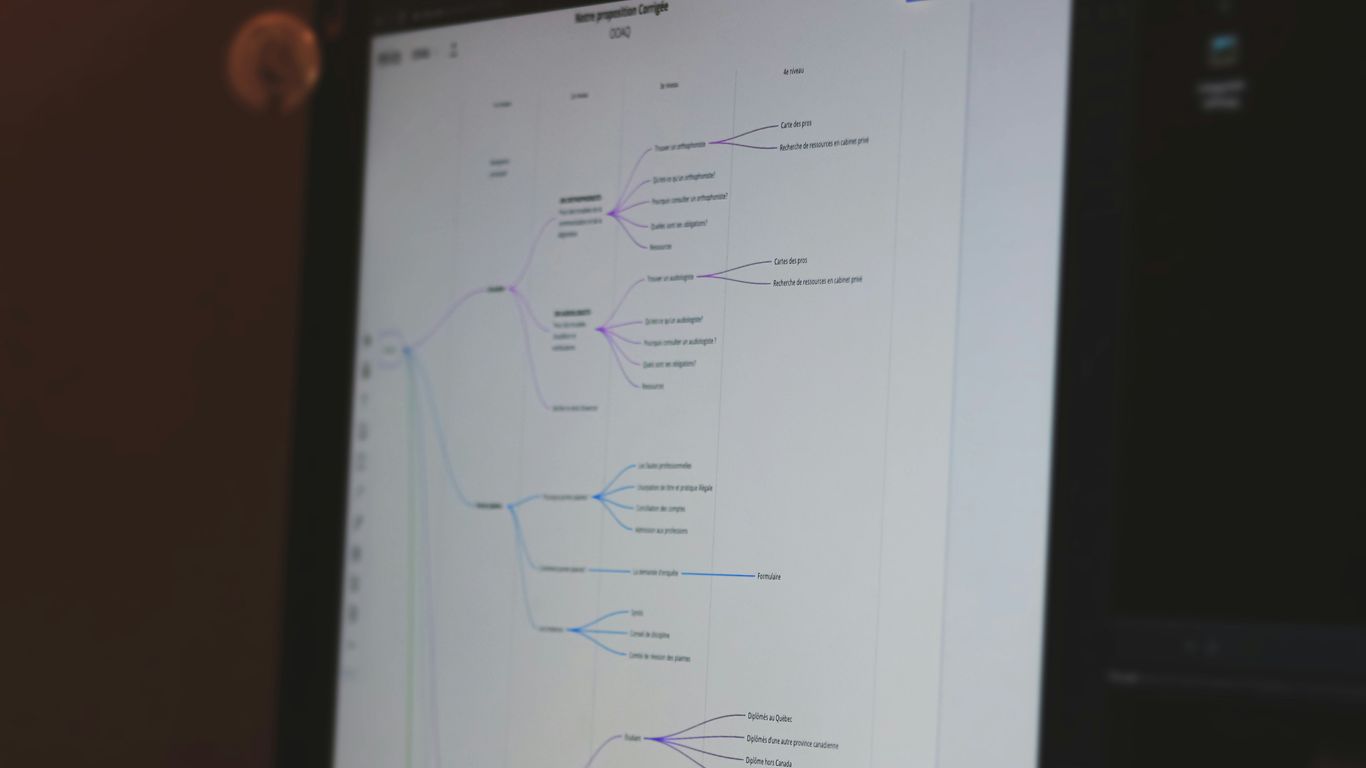
If your business runs on WordPress you may prefer plugins that turn your site into a support hub, this keeps everything in one place and can be more affordable.
Plugins can blend with your theme and help SEO by making support content part of your site.
Heroic Inbox and Knowledge Base
Heroic Inbox turns the WordPress dashboard into a support inbox, you can manage support and sales messages from one place.
Heroic Knowledge Base pairs well by letting you build a self service help centre on your site, this helps deflect questions and can boost search visibility for common queries.
If you want your widget to read from live pages, check whether it can use site content as a knowledge source, clarity first widgets like CustoQ emphasise auto scraping for content rich sites.
Seamless Website Integration
WordPress native solutions look and feel like part of your brand, that consistency is good for customer experience and for keeping the user journey smooth.
You keep customers on your site, you avoid redirecting them to external platforms, and you control the design and messaging.
Flat Cost Solutions
Plugins often use a flat yearly fee with unlimited users, this predictable pricing can be cheaper than per agent per month fees on standalone platforms.
Flat cost models scale better for small teams, they reduce surprise billing and make budgeting easier.
Making the Right Choice for Your Business
Picking a helpdesk is about fit not about a shiny feature list, you want something that solves your current pains and grows with you.
Think of it like choosing work boots, they need to fit, be durable, and not break the bank.
Weighing Pros and Cons
Every tool has trade offs, a cheap option might lack future features, and a powerful platform might be complex and costly.
Consider cost, features, ease of use, and vendor support when you make your decision.
Prioritizing Your Needs
Pinpoint your biggest pain point, is it missed emails, repetitive questions, or messy follow up. Pick the features that address that problem first.
If repetitive questions are the issue, focus on a knowledge base and canned responses. If tracking conversations is the issue, start with simple contact management.
The Long Term Payoff
A good helpdesk saves hours each week, hours you can reinvest into product, growth, or rest. Over time better support equals happier customers and better retention.
Invest in a system that protects your time and scales with your business.
Wrapping It All Up
Being a solo founder means wearing many hats, if your systems are messy you will burn out fast. The right helpdesk gives you breathing room, it automates the boring stuff and keeps customers happy.
We covered options from clarity first widgets like CustoQ to standalone platforms like Zoho Desk, Freshdesk, and Zendesk, and also WordPress native plugins like Heroic Inbox. Pick the tool that fits your stage, test it, and migrate if needed when you grow.
Frequently Asked Questions
Why do teams and founders need a helpdesk
As a solo founder you handle everything, a simple helpdesk organises customer questions and issues so you do not miss anything, it is like a virtual assistant for customer service and it prevents overwhelm.
What are the most important features in a helpdesk for one person
Look for easy ticket management, a knowledge base to deflect questions, and simple reporting so you can see patterns. It should be affordable and quick to set up.
How can a helpdesk help prevent burnout
A helpdesk centralises messages and stops you switching between apps, this saves time and mental energy, giving you breathing room and reducing overload.
Is Zoho Desk a good option for a solo founder
Yes, Zoho Desk is a solid choice, it offers context aware features and integrates with other Zoho apps, the free plan can be useful and paid plans scale as you grow.
What are some simpler alternatives to big helpdesk systems
If you prefer staying on your site, Heroic Inbox and Heroic Knowledge Base are WordPress options that are simple, affordable, and integrate with your site.
How do I choose the best helpdesk for my business
Focus on the core problem you need to solve today, compare costs and features, try the options that match your needs, and pick the one that fits your budget and workflow.
Further reading and vendor pages
- CustoQ homepage
- CustoQ product pages and resources
- Zoho Desk
- Freshdesk
- Zendesk
- Heroic Inbox
- Heroic Knowledge Base
Increase clarity and conversions
Start a free trial of CustoQ: simple, focused, and fast.



